¶ Documents
¶ Overview
Under the Documents tab, you can generate and upload all documents related to the lead, such as contracts, NDAs, agreements, etc.
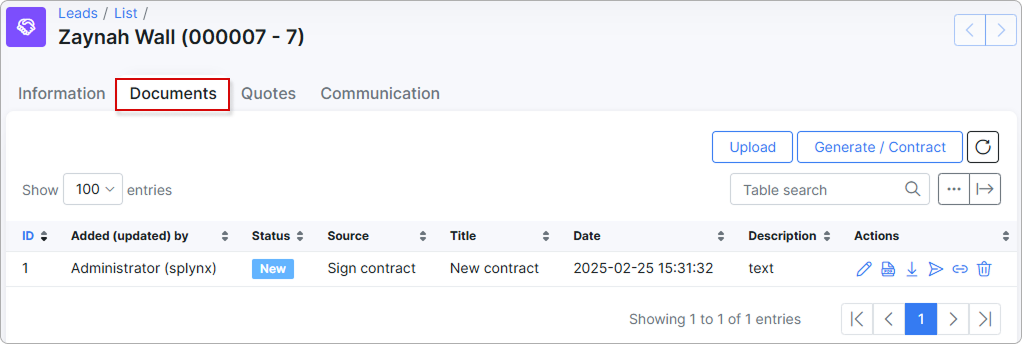
¶ Adding documents
There are two options for adding or creating documents in Splynx:
- Click
Upload, add a title with an optional description, specify whether the document should be visible to the customer in their portal, and finally, upload the document by clicking theUploadbutton.
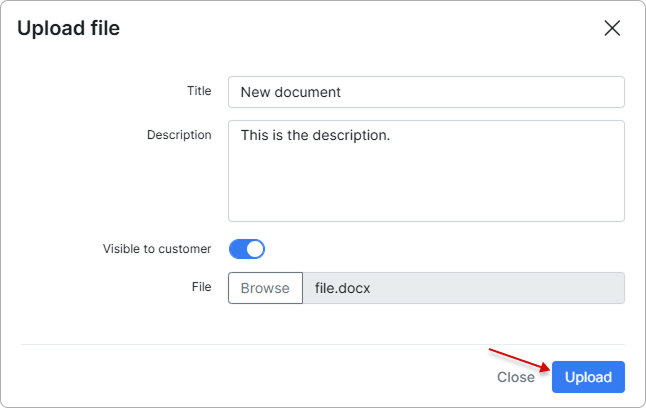
- You can also generate documents or contracts by loading predefined templates in the system or create a new document, which can be saved as a new template. You can also preview the document before finalizing the generation.
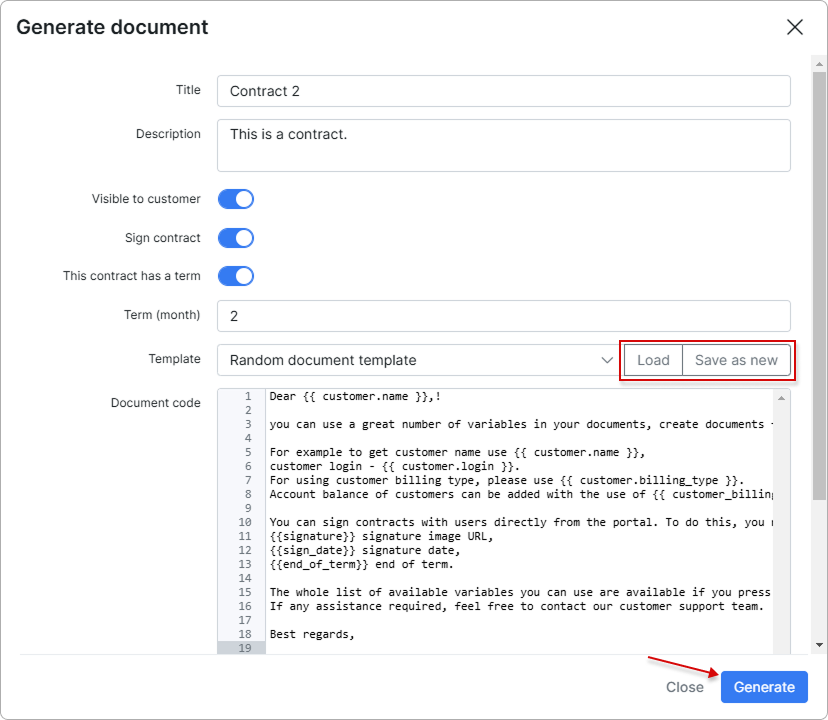
Once a document has been uploaded or generated, it is possible to Edit, View, Download, Send, or Delete it. For contracts, you can also copy a link to the document.
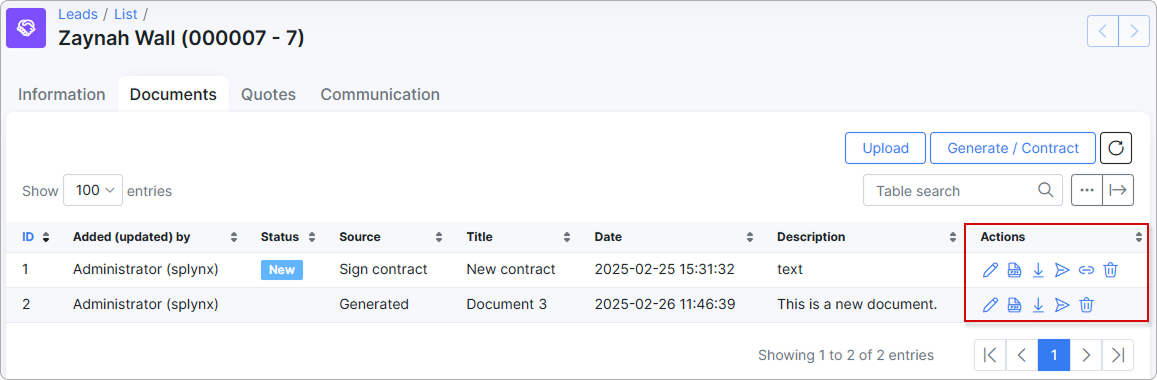
¶ Sharing contracts outside of Splynx
Since leads do not yet have an account, they can sign contracts outside of Splynx.
First, configure the necessary settings in Config → System → Templates. You can edit the default template or create a new one for sharing contracts via email.
Then adjust the Contracts accept settings in the Config → Finance → Notifications.
Before generating a contract for a lead, enable the Sign contract toggle:
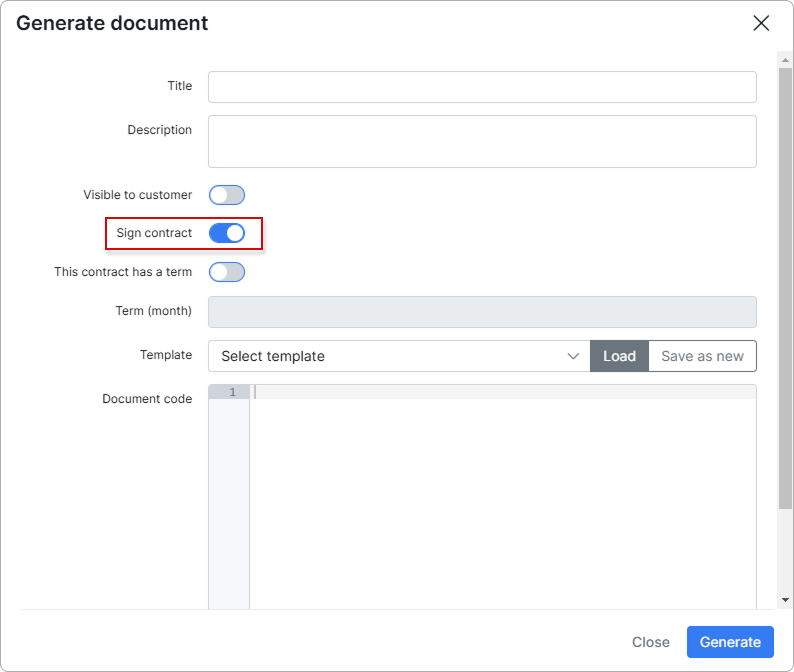
When the lead receives the link via email, they will need to complete the verification steps. After that, a window will appear with the signing area.
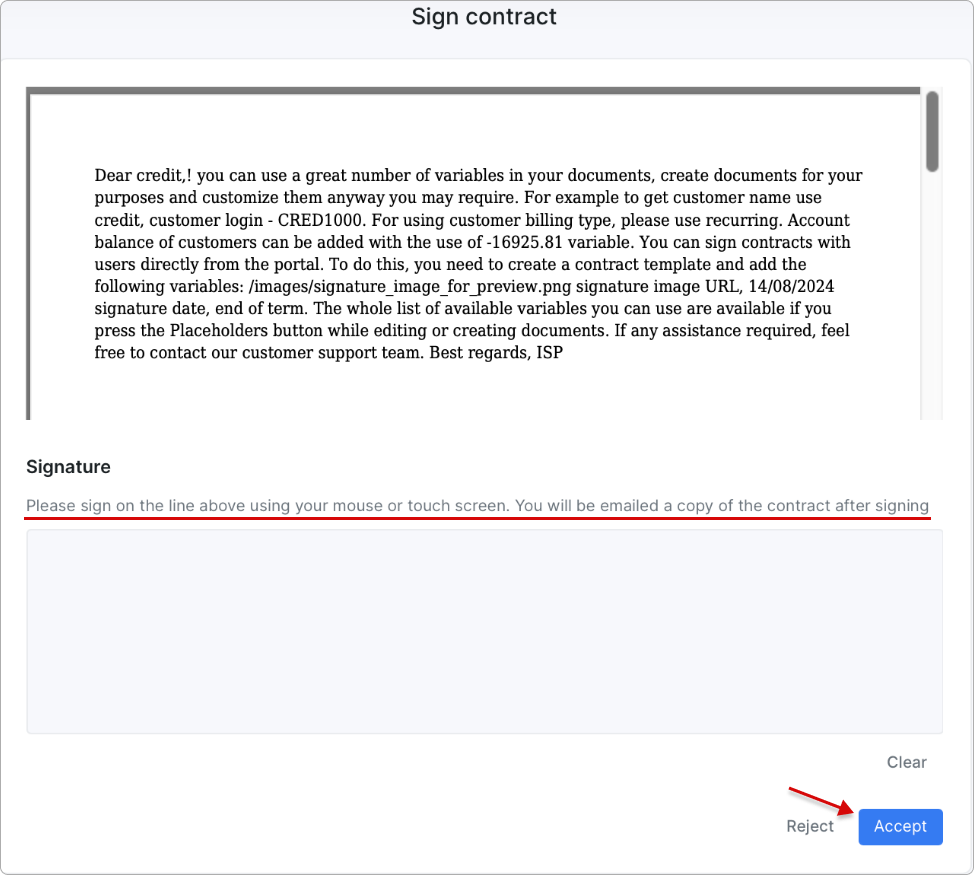
If the contract is rejected, it will be assigned the corresponding status. The accepted contract will be marked as 'Signed'.
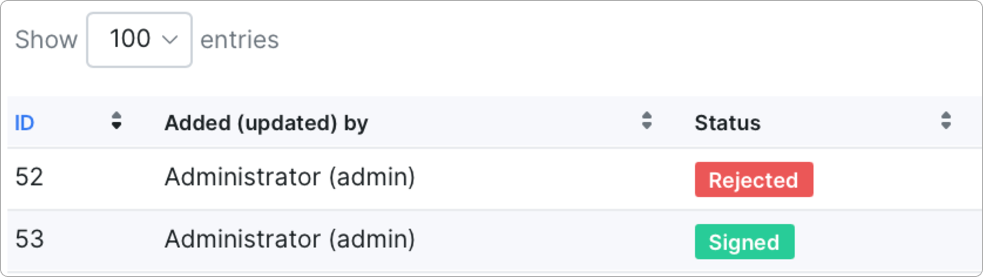
The results of the document signing are logged under Administration → Logs → Operations.
The procedure is similar to sharing contracts with customers.
For more details, please read Sharing contracts outside of Splynx (Customers)