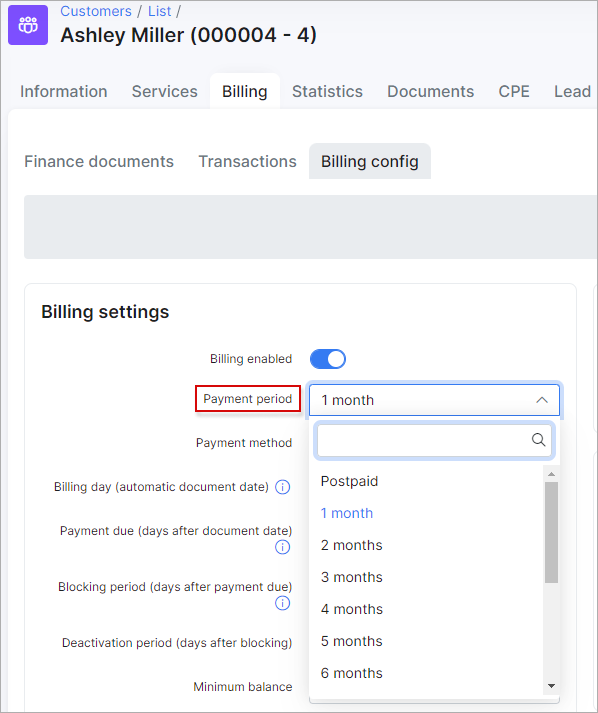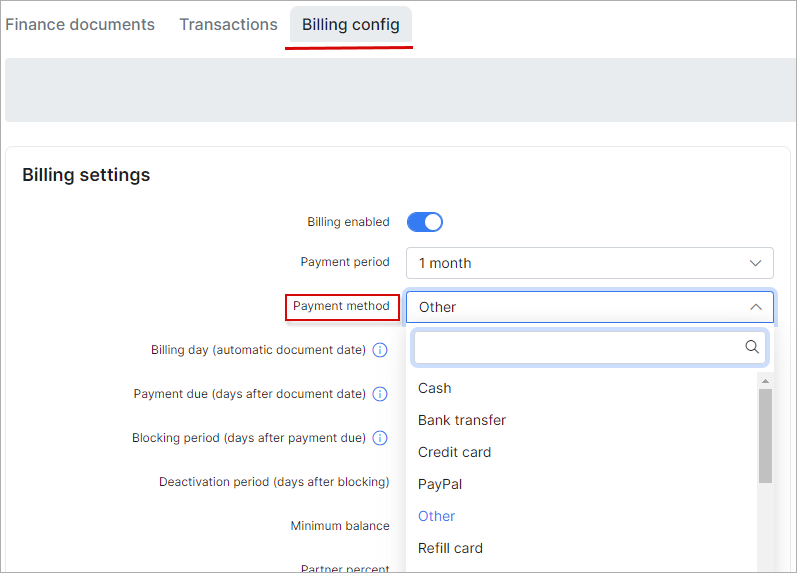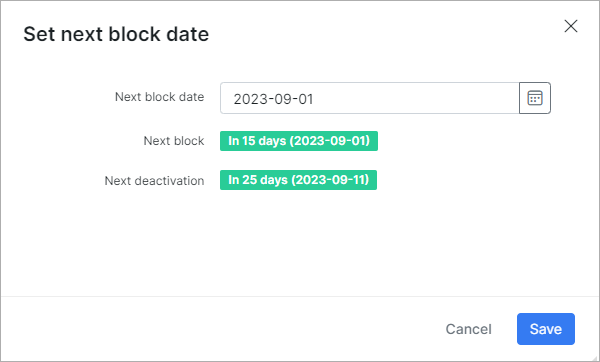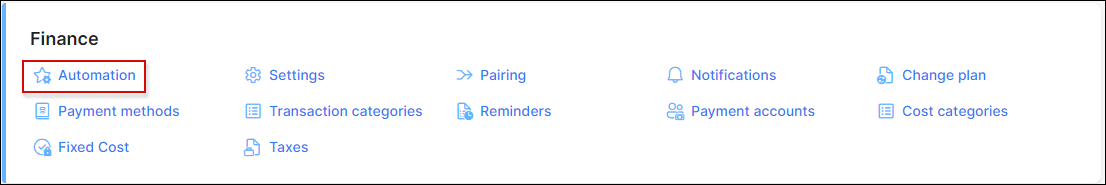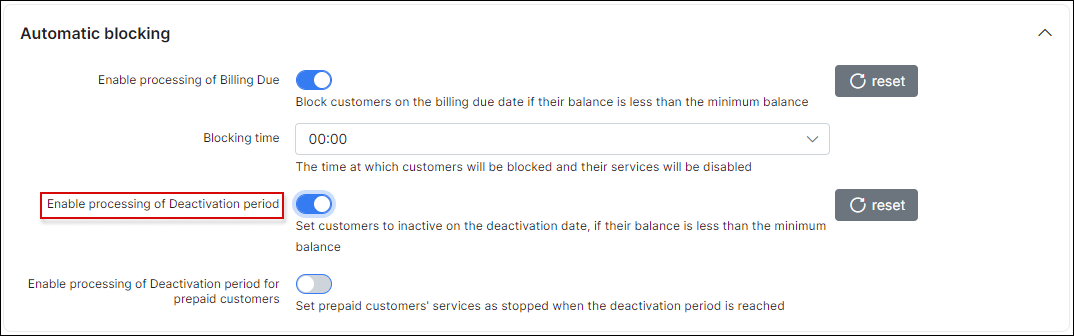¶ Recurring Billing
¶ Setup
Recurring billing is the best solution for ISPs to charge customers a fixed price on a recurring basis, typically at the beginning of the billing cycle. The Recurring type of billing is selected by default in the Splynx global configuration.
You can set up a recurring billing for a customer in the Customer's Information section, by clicking on Billing type option and selecting Recurring as a type of billing.
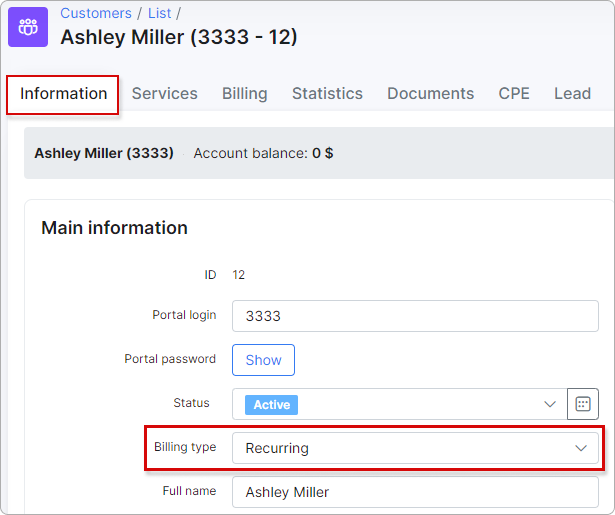
Recurring invoices can be issued every month in advance with Prepaid or Postpaid Mode.
The logic around prepaid is, for example, on the 1st of May, Splynx will generate invoices for the period of 1 - 31 of May.
Postpaid means that Splynx will generate invoices on the 1st of May for the period of 1-30 of April.
Customers using the recurring billing type can be set to use Postpaid or Prepaid mode in months. For this, navigate to customer's Billing → Billing config tab.
In Billing settings, click on Payment period drop-down list and choose Postpaid or number of months in Prepaid mode with options to pay up to 12 months in advance.
Select a Payment Method for recurring billing, options available are Cash, Bank Transfer, Credit Card, PayPal, Refill Card and others when installed and configured.
¶ Charging system
The next step of setting up "Recurring billing" will be to choose Billing day, Payment due and a Deactivation period.
- Billing day - the day invoices will be generated automatically.
 For more info please visit this page.
For more info please visit this page.
-
Payment due - the amount of days after the billing day the customer has to make payments before getting blocked.
-
Next Block - the number of days the customer has left to make the payments for the invoices.
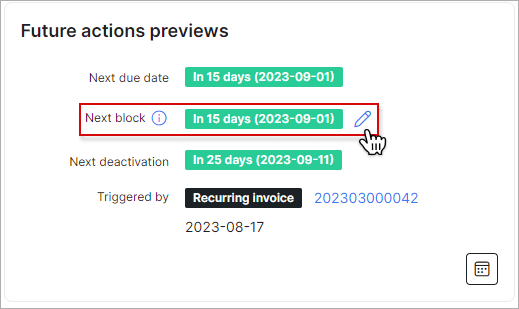
¶ Statuses
The status can be in three colors (showing the rest of the days):
Green - there is still relatively sufficient time for the customer to make payment before being blocked. The status 'In the next billing cycle' shows that the customer has already paid for invoices for the current month and has no outstanding payments.
Yellow - shows that a little time remained until the invoices should be paid.
Red - the customer is running out of time and will be blocked soon or the customer has already been blocked.
The administrator can edit the date of charge, it will extend the customer blocking date and it won't affect the current billing settings.
 The blocking date is calculated based on the date of the first unpaid charge. When you edit the charge date, you are essentially changing the invoice creation date, which, in turn, extends the blocking date, as the billing due date is tied to the invoice creation date.
The blocking date is calculated based on the date of the first unpaid charge. When you edit the charge date, you are essentially changing the invoice creation date, which, in turn, extends the blocking date, as the billing due date is tied to the invoice creation date.
¶ Deactivation period and minimum balance
- Deactivation period - the number of days after the billing due until the system will automatically mark the customer status as inactive and
in our example, we choose the 1st day of the month as the billing day and 15 days thereafter, as the Billing due day. This means that invoices will be generated on 1st day of the month and if the customer fails to make a payment before or on the 15th day of the month, the customer will be blocked and his services will be suspended.
Please note that it is important to enable deactivation period processing under Config → Finance → Automation, for your deactivation period to work as expected:
- Minimum balance - the minimum amount funds to be available in the customer's account after service charges to avoid being blocked, this field is 0.0000 by default.
 NOTE:
NOTE:
Although the customer is blocked and their services suspended, the system will still account for the services from a billing perspective.
Recurring services continue to be charged if they are not 'Archived', 'Pending', or have not reached their end date.
To set up a pay-in-advance service, please use the Prepaid Billing type.
You can set up automatic invoice generation in the Finance → Automation tab.
You can also generate invoices manually via the Finance documents tab:
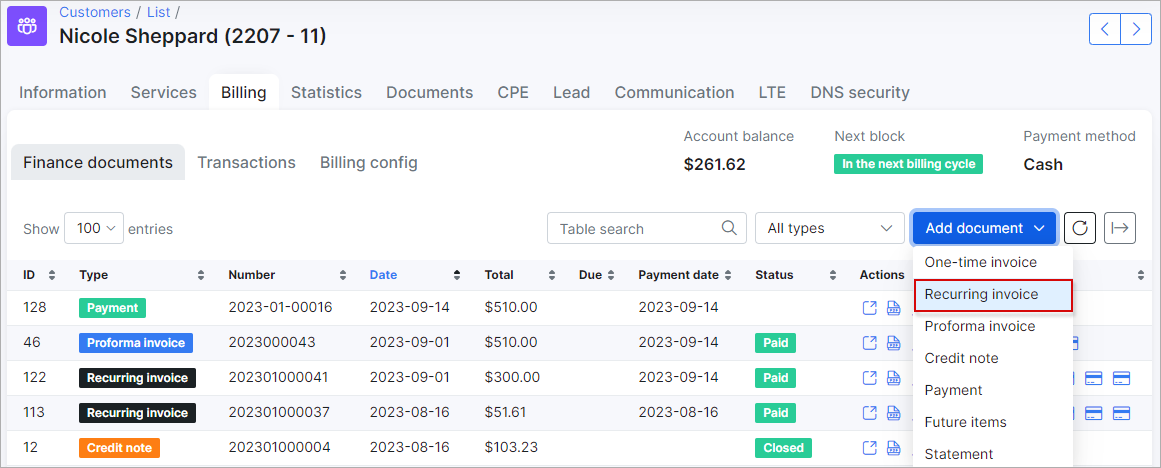
 If the service start date differs from the billing day, the system will generate the first invoice to cover the period up to the next billing day.
If the service start date differs from the billing day, the system will generate the first invoice to cover the period up to the next billing day.
Example
You have a service start date of 15 June and a billing day of 1, then the invoice for July will include the period 15.06 - 30.07.
If you don't want to wait for the system to generate such an invoice in July, you can create it manually immediately after creating the service (Finance documents/Add recurring invoice).
¶ Billing mechanism
The system generates invoices based on the service's start date and takes into account the periods covered by previous transactions related to that service. It's important not to change the service start date after generating at least one invoice for that service.
Additionally, it's not uncommon for customers to manually create transactions, entering the service name in the description with the hope that the system will recognize which service is being billed. This approach is incorrect.
There are only two proper methods for issuing invoices for recurring services:
- Automatically (as previously described)
- Manually (through the "Add Recurring Invoice" menu)
When a service is deactivated, the end date is set and a new stopped service is created, the start date of which will be updated once it becomes active.
The client is blocked during the blocking day, at the time configured in the Automation tab:
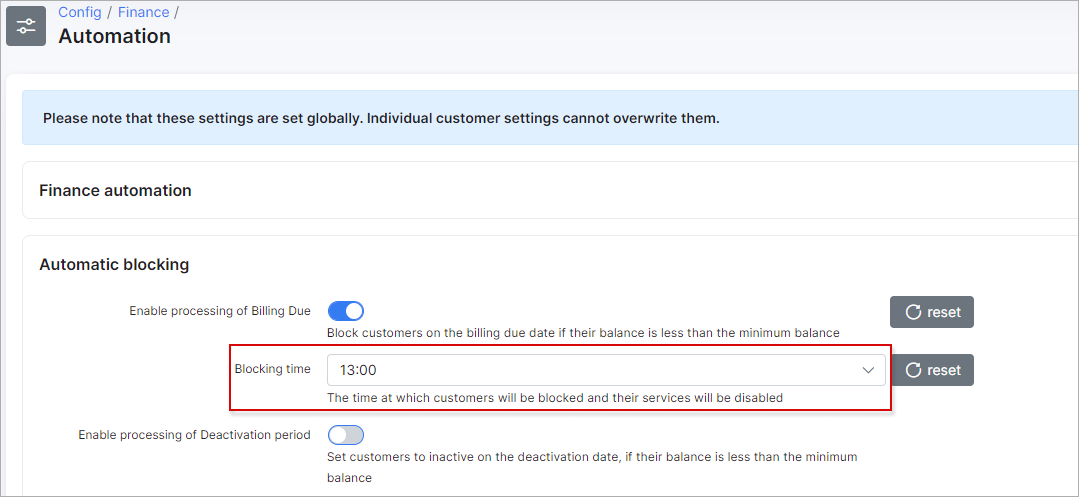
By default, deactivation takes place on the deactivation day at midnight.
¶ Notifications
In Splynx, you can set up Reminders for customers about unpaid invoices and blocking waves.
Reminders are triggered by unpaid invoices and can be linked to periods (N-days after the billing day) or in static dates; more details on setting up reminders: Reminders.
On the blocking day, Splynx can send a notification about the blocking at a specified time; more details here: Notifications.
If you wish to send the blocking notification before the service is suspended, please pay attention to the settings of the blocking time and blocking notification.