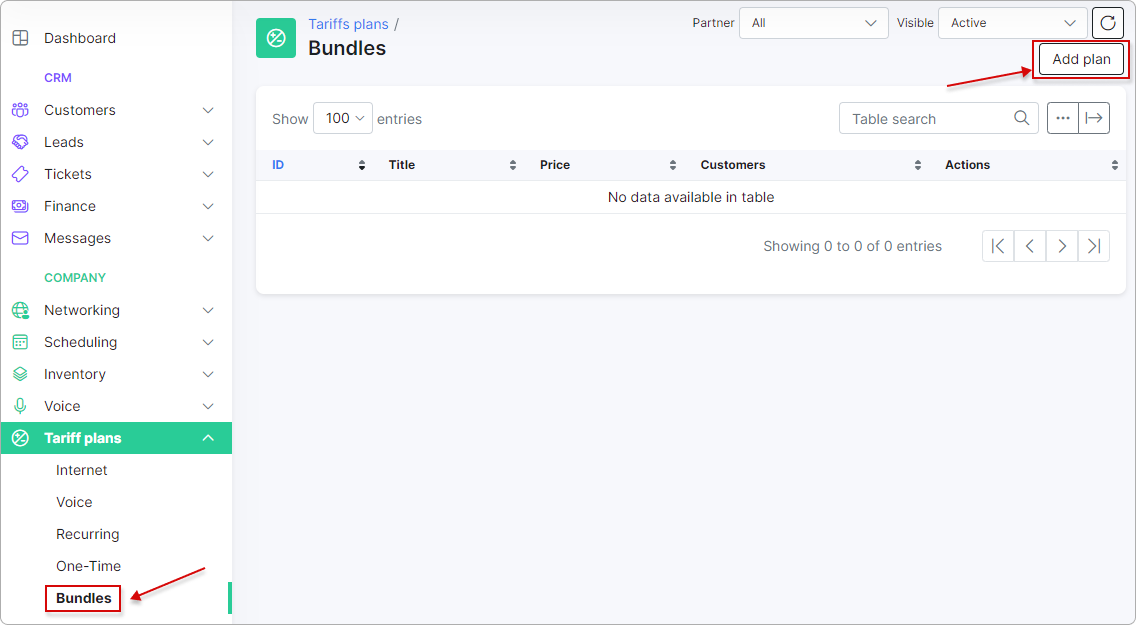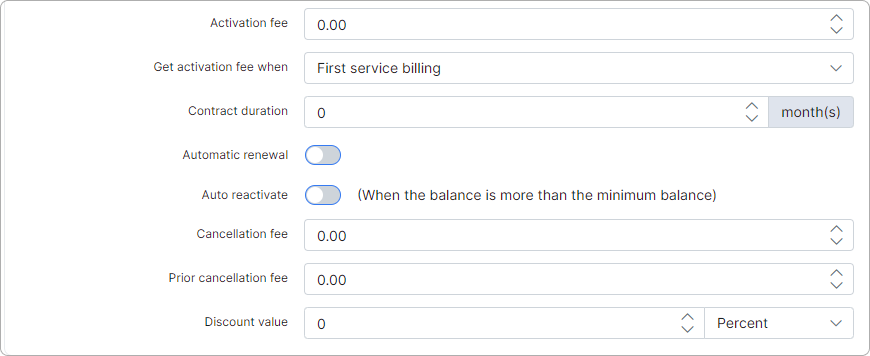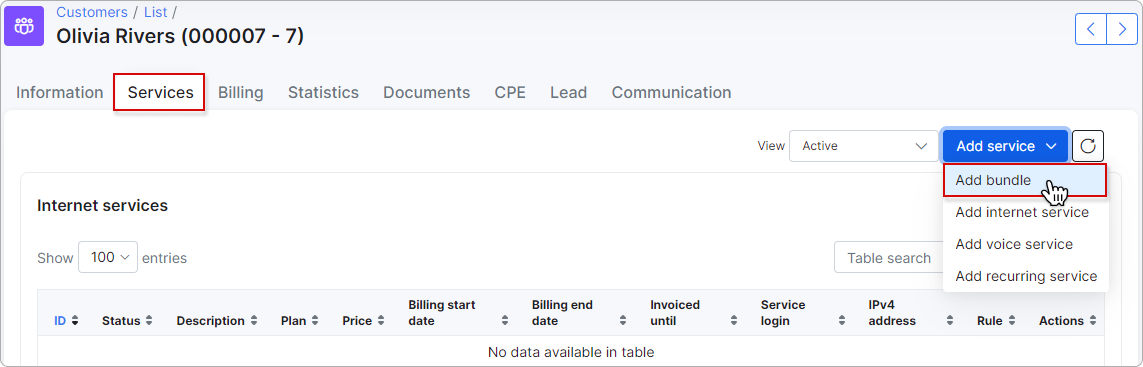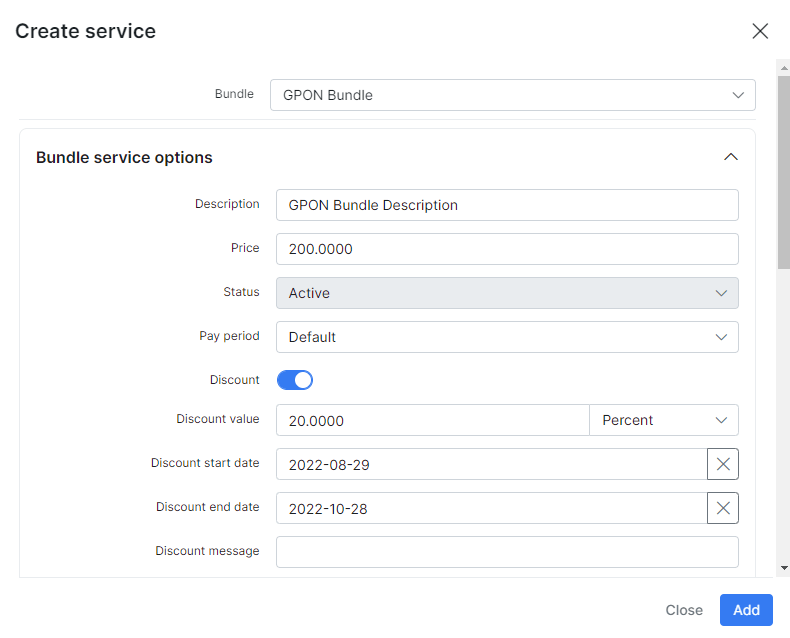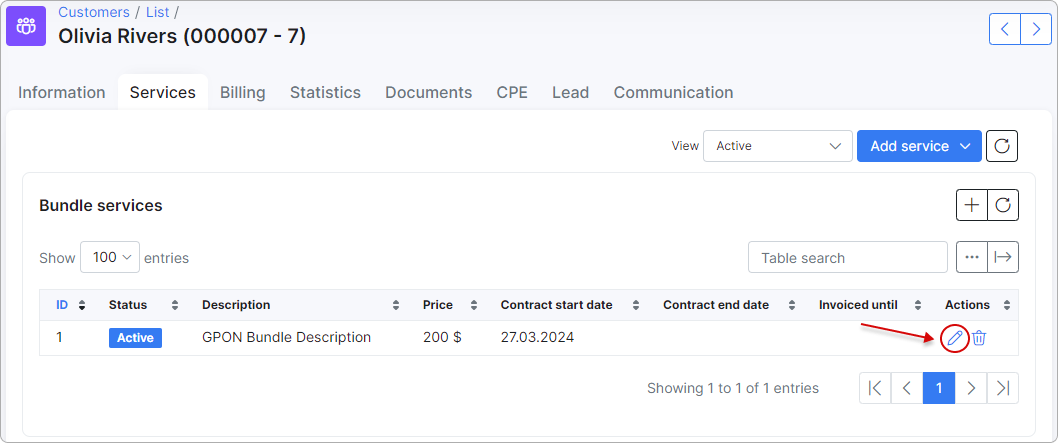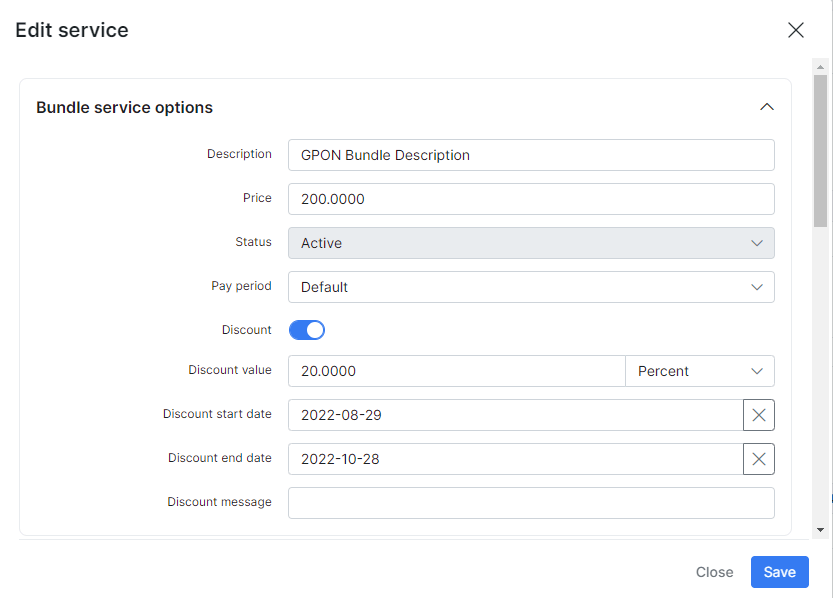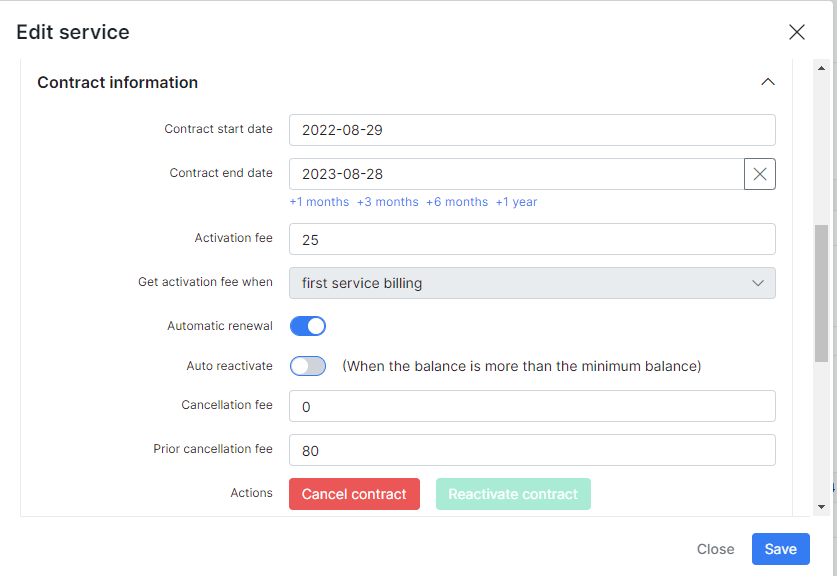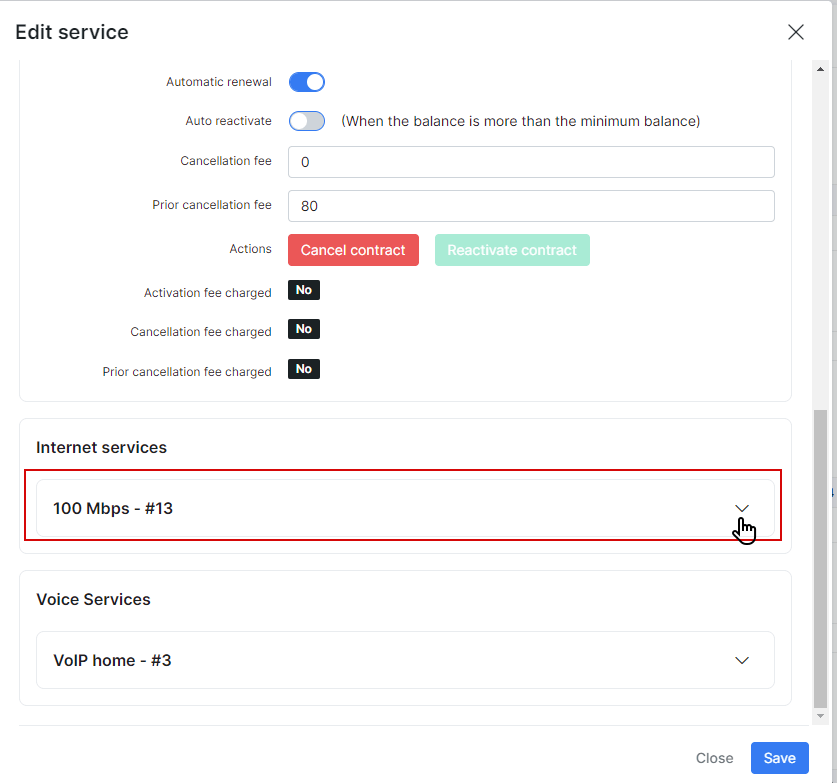¶ Bundle plans
¶ Overview
Bundle plans are utilized to group Internet, Voice, and Recurring services, making it possible to establish a unified price for the entire set of services. This approach also streamlines service management, particularly when a customer subscribes to multiple services.
As an ISP, this allows you to create customizable 'Packages' comprising various services tailored to your preferences, which can be offered to customers instead of individual services. For example, rather than selling each related service separately, you can provide a comprehensive package, including monthly connectivity, account rental, and equipment rental.
¶ Creating a Bundle
To create a new Bundle plan, navigate to Tariff Plans → Bundles and click theAdd plan button at the top right of the page:
A new window will open where you can specify details for the future bundle:
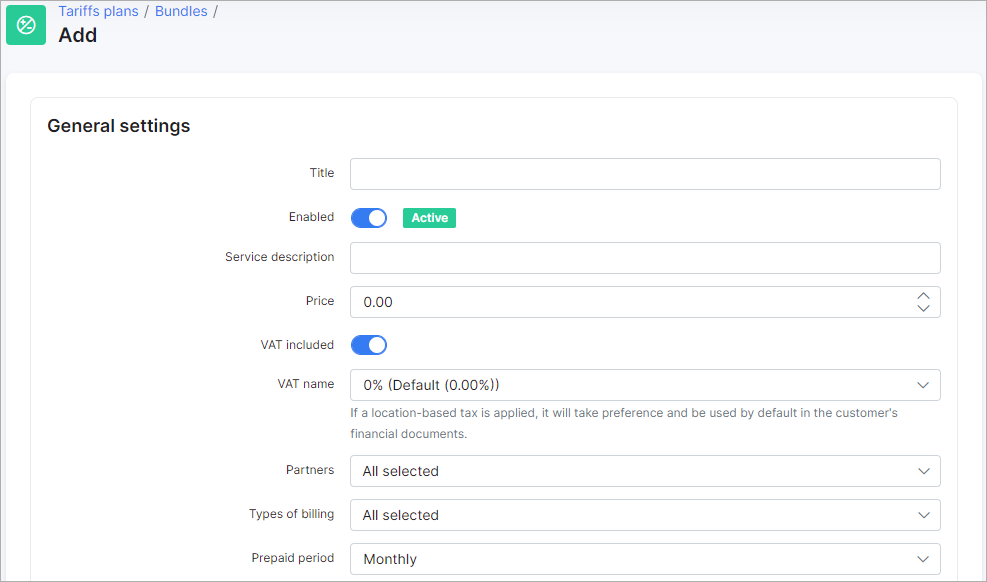
-
Title - the title name of this package/bundle.
-
Enabled - enables/disables the active status of the bundle. If the toggle is disabled, the bundle will be archived. You can always access your archived bundles in Visible drop-down menu at the top right of the bundle list and restore them if necessary:
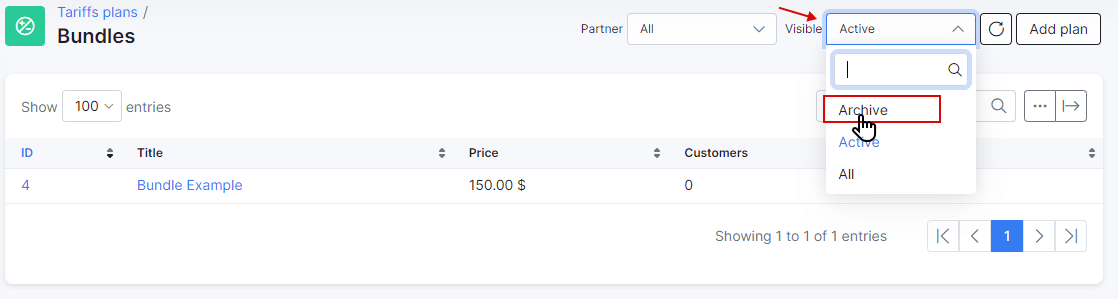
-
Service description - a brief description of the bundle.
-
Price - the price for this bundle service.
-
VAT included - whether Value Added Tax is included or not in the price for this bundle service.
-
VAT name - VAT percentage. The percentage set by default is 0.00%.
 To be able to set your VAT percentage amount, you need first to add it in Config → Finance → Taxes. Then you can select it in VAT field. For more information see Taxes.
To be able to set your VAT percentage amount, you need first to add it in Config → Finance → Taxes. Then you can select it in VAT field. For more information see Taxes.
-
Partners - a service provider(s) or any sub-provider(s) of your service.
-
Types of billing - recurring and/or prepaid (custom). For more information see Recurring Billing and Prepaid Billing.
-
Prepaid period - you can select Monthly or Amount of days and enter the desired amount in the field below.
-
Activation fee - the price for service activation of this bundle.
-
Get activation fee when - select when to collect payments for the activation. The options are First service billing/Create service.
-
Contract duration - the duration of this contract in months.
-
Automatic renewal - enables/disables automatic renewal of the contract.
-
Auto reactivate (when the balance is more than the minimum balance) - enables/disables reactivation of customer services if customers' account balance is more than the minimum set in their billing settings and sufficient to pay for the services.
-
Cancellation fee - price for cancellation of the contract.
-
Prior cancellation fee - price for prior cancellation of the contract.
-
Discount value - price to be discounted as percentage or a fixed sum.
¶ Plan availability
You can make the tariff available for ordering on the Customer portal.
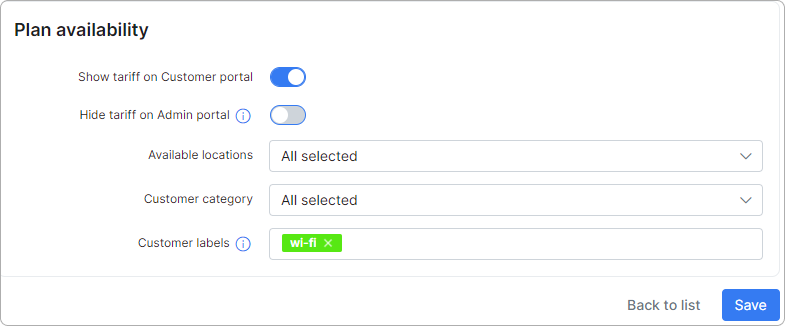
-
Show tariff on Customer portal - enable this option to make the tariff appear for ordering by customers;
-
Hide tariff on Admin portal - if a customer's location, category, and/or label is different from the tariff's values, the tariff will not be available to add as a service when the option if enabled;
-
Available locations - select available locations;
-
Customer category - select the customer category (Individual, Business or All);
-
Customer labels - select labels if you want this tariff to be available only for customers with the selected labels. Labels allow you to manage efficiently the availability of services for ordering on Customer portal.
To learn more, please read Labels and Order new products.
You can automatically create transaction categories for the respective tariff plan.
To learn more, please read Load categories from tariffs
Next, select the plans you wish to include in the bundle and click on Save:
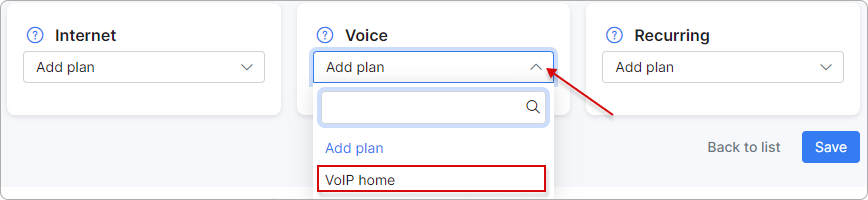
¶ Example
Here is an example of a basic bundle plan. Please note that there are no limitations; it's merely an illustrative example:
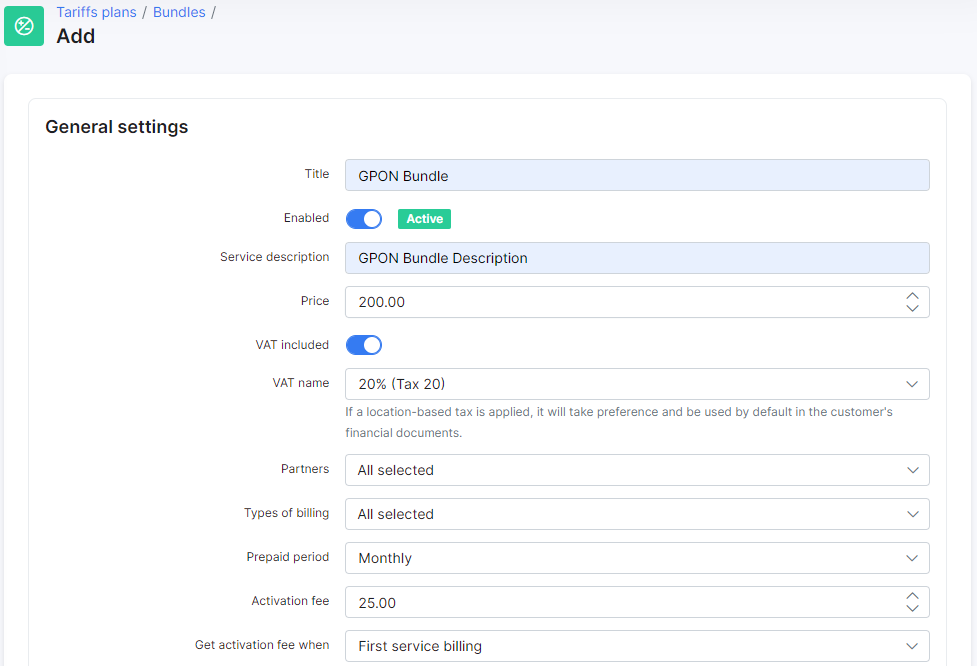
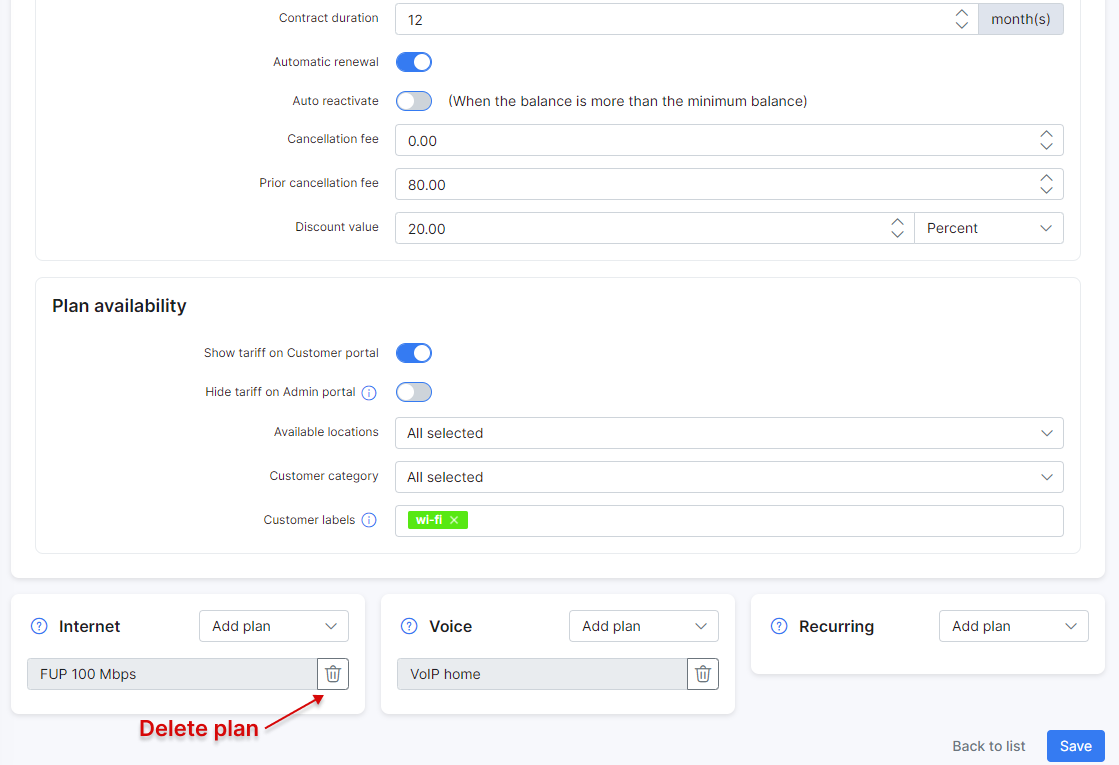
After adding a bundle plan to customer's services, each plan will appear in the corresponding section of the customer's services.
 After that, you won't be able to delete any service pertaining to the bundle in the list of plans (e.g. Voice plans). To delete the service, delete it first in the bundle (see above) and then go to the list of plans.
After that, you won't be able to delete any service pertaining to the bundle in the list of plans (e.g. Voice plans). To delete the service, delete it first in the bundle (see above) and then go to the list of plans.
After adding the plan, you can edit it: cancel/renew the contract as well as edit selected fields.
It is also possible to edit each service individually, but if it's a part of a bundle it will be indicated in the fashion of the window for the bundle services.
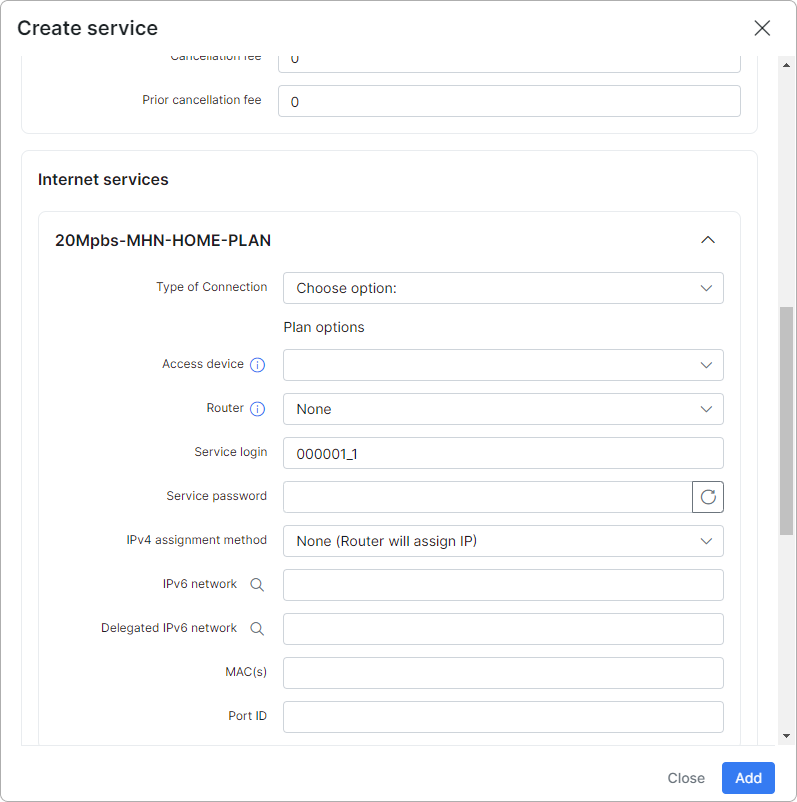
You can link an existing internet service within a bundle to an access device to manage your network site. To learn more about this feature, please read Network sites.